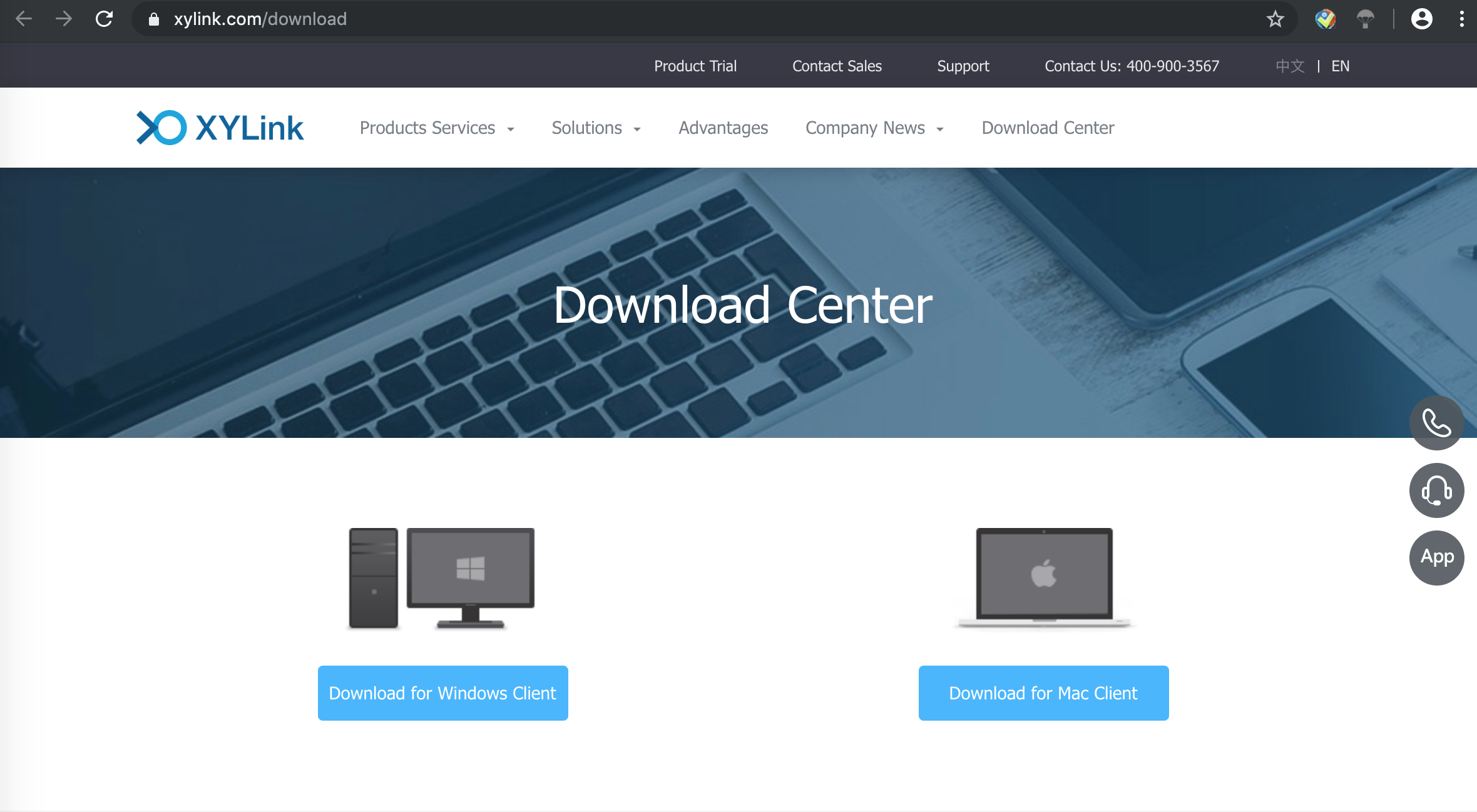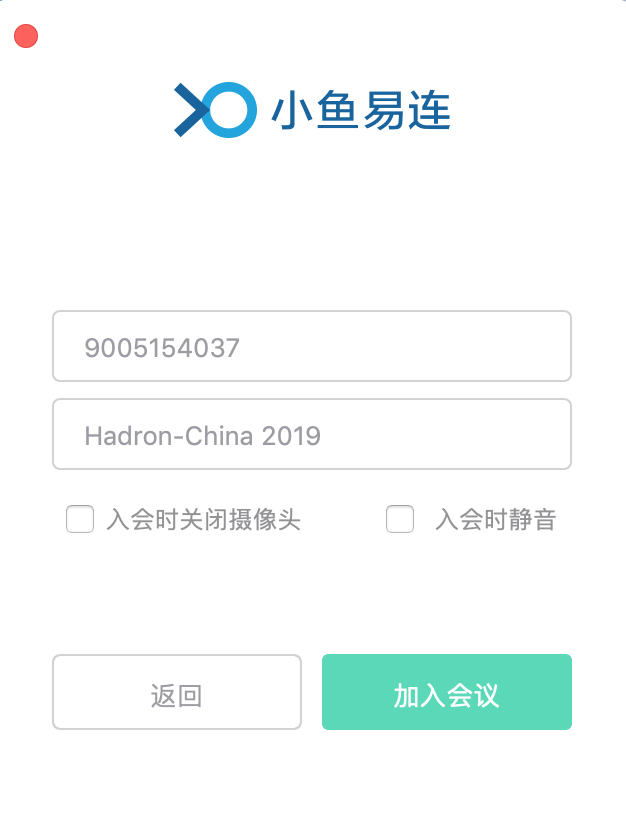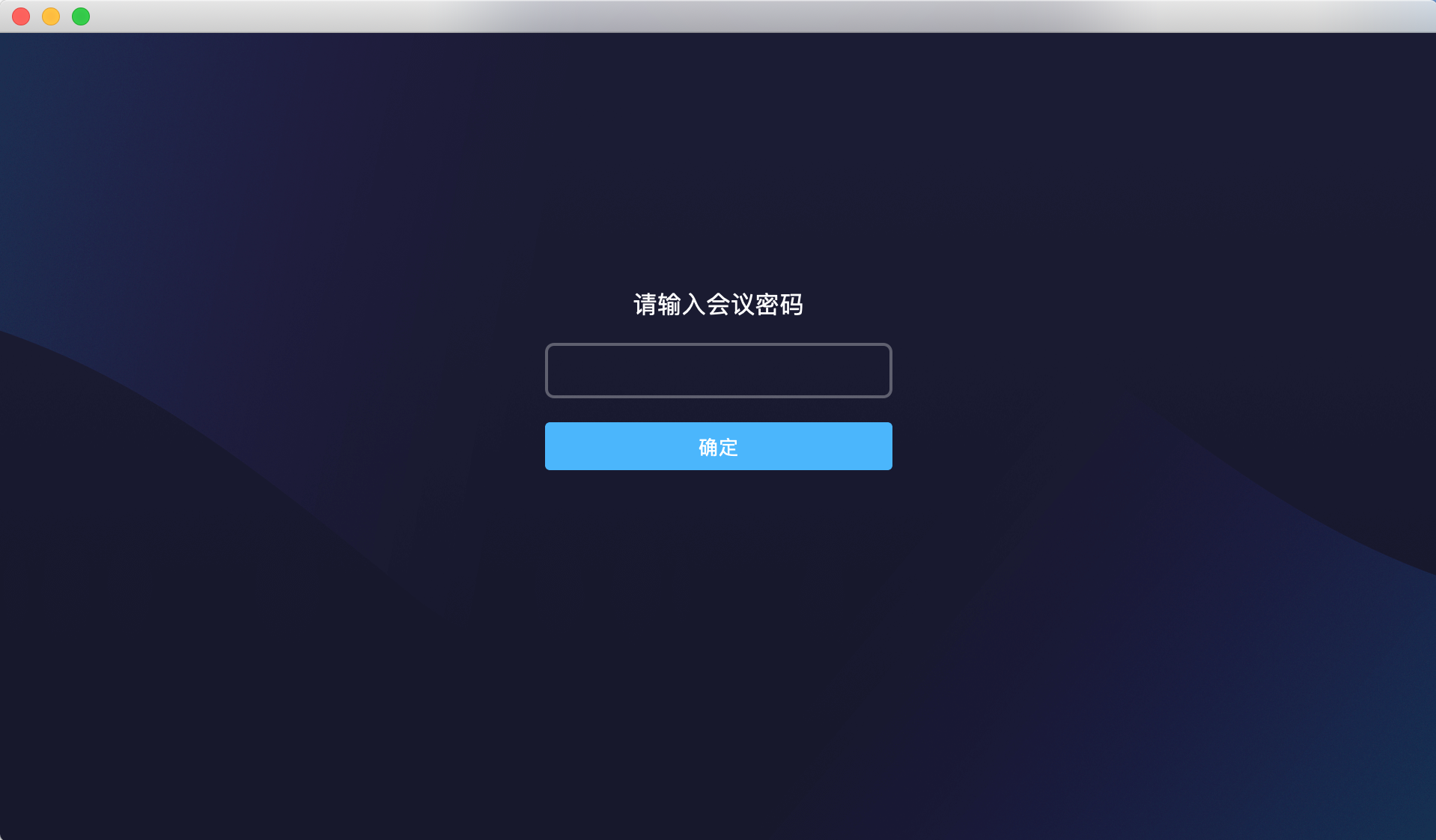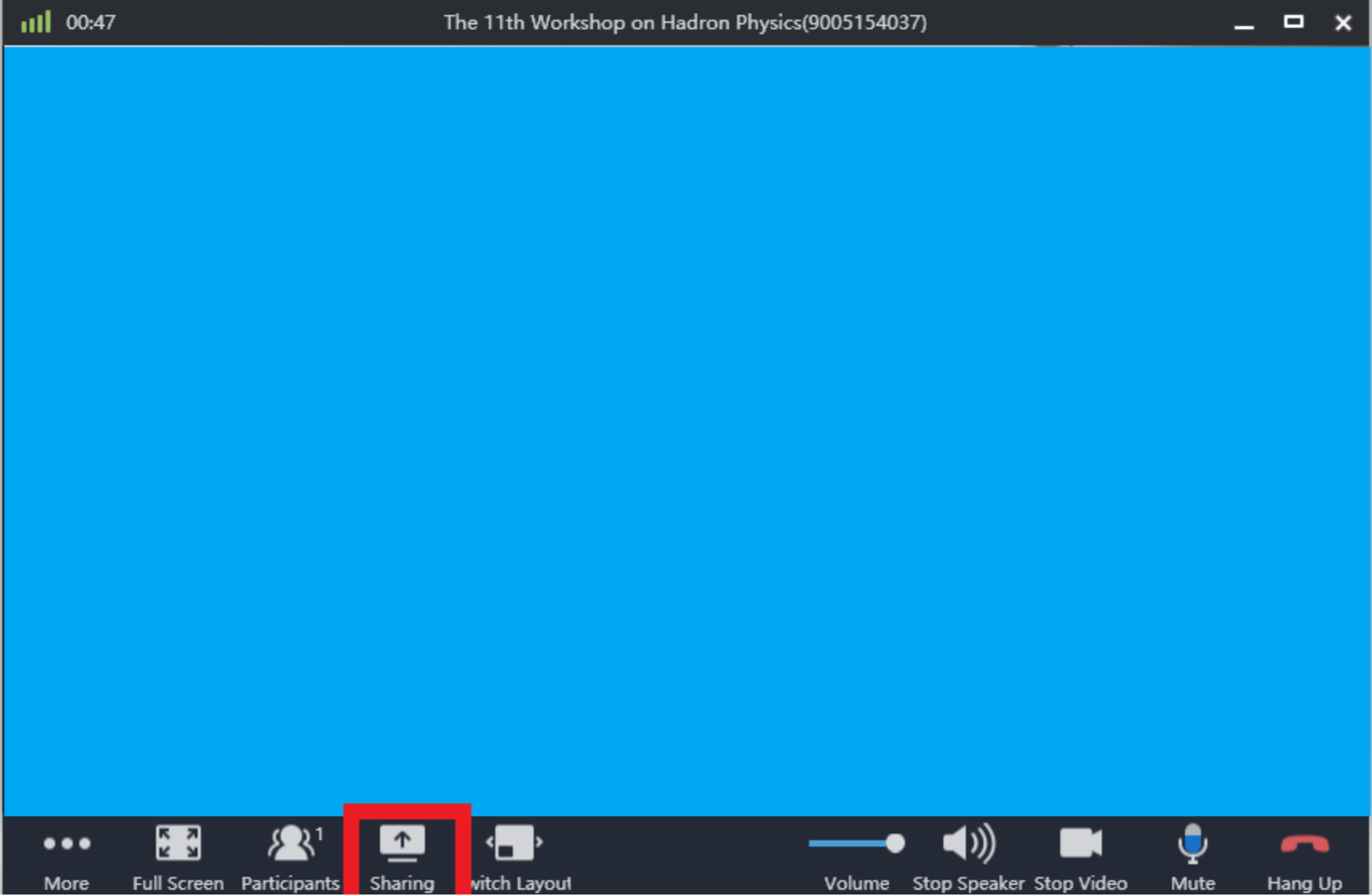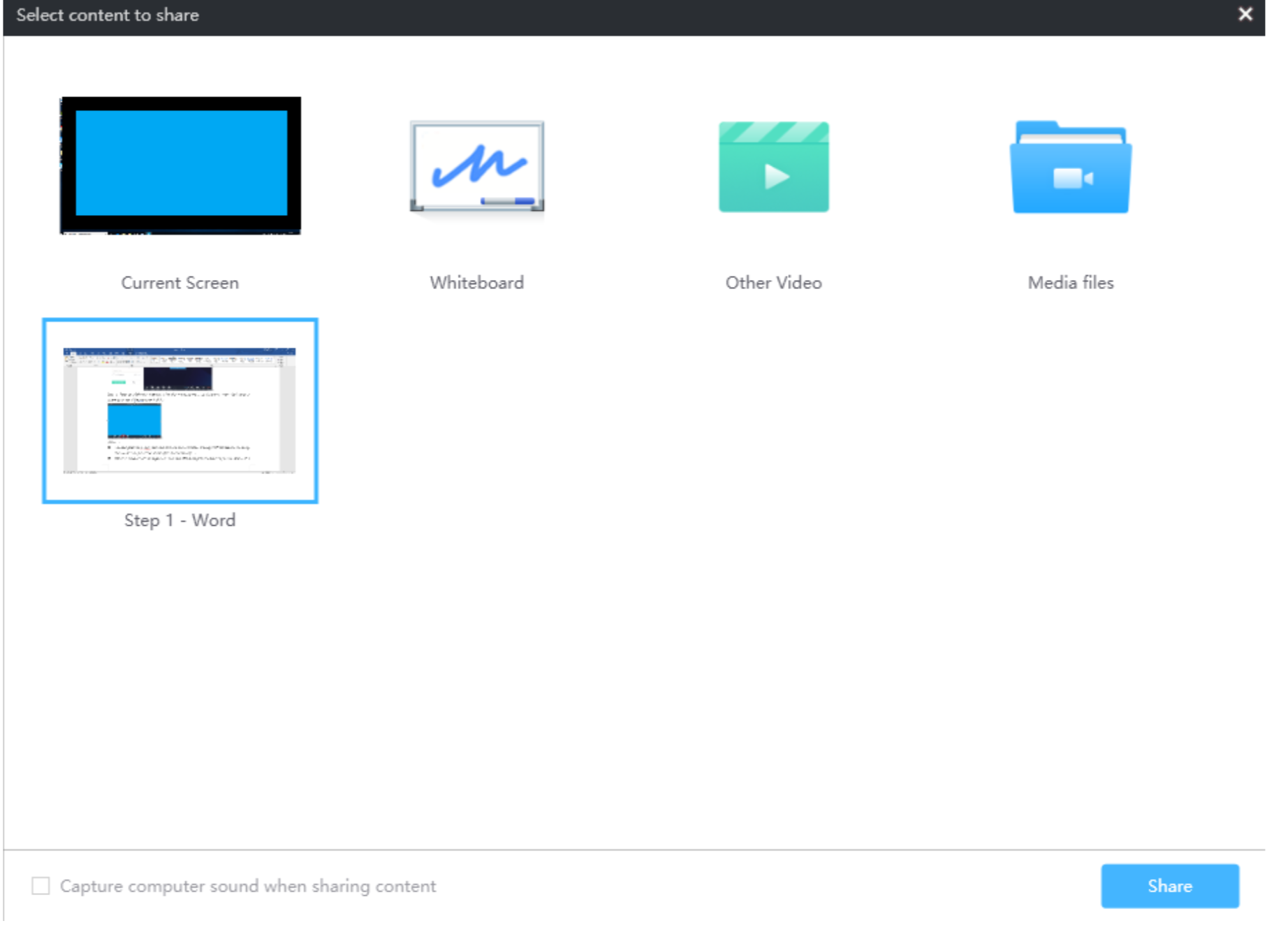1. If you are a new user, please register to get an Indico account through https://login.ihep.ac.cn/registIndico.jsp. Any questions, please email us at helpdesk@ihep.ac.cn or call 88236855.
2. The name of any uploaded file should be in English or plus numbers, not containing any Chinese or special characters.
3. If you need to create a conference in the "Conferences, Workshops and Events" zone, please email us at helpdesk@ihep.ac.cn.
2. The name of any uploaded file should be in English or plus numbers, not containing any Chinese or special characters.
3. If you need to create a conference in the "Conferences, Workshops and Events" zone, please email us at helpdesk@ihep.ac.cn.
22-28 August 2019
Nankai University
Asia/Shanghai timezone
|
Step 1: Download and install XYLink(小鱼易连): https://www.xylink.com/download#
Step 2: Register (not necessary) or click “Join the Meeting” directly.
Step 3: Input meeting ID: 9005154037, Password: 124657.
Step 4: After you join the meeting, click sharing to share your slide or screen. (Before you share your slide, Please open it first.)
Note:
|
 Event calendar file
Event calendar file